Publisher's description
Document Indexer is a tool to increase the productivity of filing scanned documents. It can be used by itself or in conjunction with a Document Management Program.
Document Indexer monitors a file folder(s) for TIFF and PDF files, when a file arrives the operator is notified and can quickly enter indexing information about the document.
Along with the CSV file the user also has the option of embedding the indexing information into custom tags if using PDF Files.
The program can monitor numerous folders allowing different indexing information to be collected for different document types.
An example would be a mixture of different document types. The user selects Accounting and the file is moved to the accounting folder, when the accounting folder is processed the user selects what type of accounting document such as Purchase Order, Credit Memo, Invoice etc. Once it is in the document type folder, information is collected about the particular document (Purchase Order Number, Vendor Amount etc. Because of this it can also be used for simple work flow. When the user enters the information it can be passed on again for approval.
Automatically monitors (watches) file folders for incoming PDF or Tiff Images - Quickly Names and moves files - Standardizes index information - Can be used to create simple workflows - Updates meta data on PDF's - Allows up to 10 pieces of Index information to be collected about a document - Separates Tiff and PDF files - Automatically triggers another application when indexing is complete - Saves zoomed in locations of index information for like document types - Automatically loads previous index information for confirmation (allows a user to confirm index information and append to it for workflow) - Index information from previous document can be automatically loaded. (ideal for same document types and dates) - Converts Tiff images to PDFs
Document Indexer monitors a file folder(s) for TIFF and PDF files, when a file arrives the operator is notified and can quickly enter indexing information about the document.
Along with the CSV file the user also has the option of embedding the indexing information into custom tags if using PDF Files.
The program can monitor numerous folders allowing different indexing information to be collected for different document types.
An example would be a mixture of different document types. The user selects Accounting and the file is moved to the accounting folder, when the accounting folder is processed the user selects what type of accounting document such as Purchase Order, Credit Memo, Invoice etc. Once it is in the document type folder, information is collected about the particular document (Purchase Order Number, Vendor Amount etc. Because of this it can also be used for simple work flow. When the user enters the information it can be passed on again for approval.
Automatically monitors (watches) file folders for incoming PDF or Tiff Images - Quickly Names and moves files - Standardizes index information - Can be used to create simple workflows - Updates meta data on PDF's - Allows up to 10 pieces of Index information to be collected about a document - Separates Tiff and PDF files - Automatically triggers another application when indexing is complete - Saves zoomed in locations of index information for like document types - Automatically loads previous index information for confirmation (allows a user to confirm index information and append to it for workflow) - Index information from previous document can be automatically loaded. (ideal for same document types and dates) - Converts Tiff images to PDFs


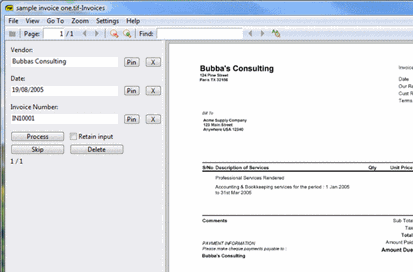
User comments